Blog:
JA How-to: A four-step guerrilla guide to social listening
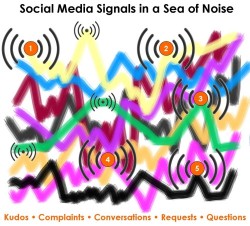
Investing time exploring social listening tools can help tune your business strategy, connecting the dots for greater profitability AND deeper audience connections. Image: Intersection Consulting

Have you been keeping up with all the hype around “social monitoring” software? There are scores of tools out there that promise to deliver a secret treasure map of insight and intel: how to decode the value of your products by “listening” to your audience “talk” about them across social channels.
Here at the JA, we have been evaluating social listening tools for our own work. This post offers a summary of what we’ve found, for you to consider as you size up methods for deeper knowledge of and engagement with your audience. We’ll tell you a little bit about how each tool works, and share a framework so you can consider how social listening may advance your success. Our goal with this list isn’t to cite everything that’s available, but to present a comprehensive range of options we think may be most useful in your work.
There are a number of ways publishers might apply social listening techniques. Some are simple, some more complex. To help guide the build of our service model, we subscribed to and tested the capabilities of one social listening industry leader, Radian6, over the past eight months. While it appears to satisfy major corporate brands like Pepsi, UPS, and Dell, it didn’t do as well helping the JA achieve its objectives, which are less about brand loyalty and more about tracking emerging trends.
So we began to explore other options. If you’re considering the offerings of the big kids on the block (such as Radian6, Crimson Hexagon, Lithium, Simplify360, or Alterian), know specifically what you want out of it before you go in. Also, don’t let budget stop you from experimenting. If you’re on a shoestring with little time to spare, you may find some tools you need in these free or low-cost alternatives.
Our best success in both choosing tools and getting a good outcome from social listening came from having a clear plan going in. Outlining your community and business requirements early on focuses your search for a social listening solution that provides the best fit for both budget and bandwidth. Know what you want to achieve before you start trying tools, and know how much time you have to invest in the effort. Going in with an idea of what you hope to learn sets up the experiment for a greater return on the effort.
There are four basic steps to successful social listening: discovery, analysis, management and integration. We list tools that can help with each element below.
Discover: Find out who’s talking and what they’re talking about

Whether you call it listening, monitoring or tracking is important, but the concept remains the same. Learning what’s said about you, your company, your products - including your reporting - in the wide, wide world of social media. Once you know what people say, you can do something in response: Engage a source, answer a question, solve a problem. The aim is to solidify relationships with people already interested in what you do. It’s worth considering how to measure all of this too. Image: Altimeter Group.
- To follow Twitter streams, tweet, and collaborate with teammates who co-manage your Twitter account
- We recommend: HootSuite, or a similar breed like TweetDeck or Seesmic. Here are some reviews if you need help deciding.
- We decided the $30.99 per month for the premium version of HootSuite was worth the investment. It offers custom options for multiple team members to be active on multiple social media accounts. It also archives up to 10,000 tweets, searches, or hashtags.
- For more advanced monitoring that goes beyond Twitter with alerts and custom queries
- We recommend: Google Alerts to scan blogs, news and whatever else Google searches. Use it in your RSS reader for free. Or pay $119.85 for three months of Giga Alert to get custom query monitoring, including searching tweets, and better-tailored notifications.
- Try plugging keywords relevant to your community into Topsy to see what comes up. It can search and highlight real time updates from Twitter and Google+ including links, photos and videos with a better eye for relevancy than Twitter’s built in search.
- SocialMention is another free search and alert tool.
- TweetMeme will tell you the most popular articles being shared on Twitter.
- Trendsmap and What the Trend will give you a bird’s-eye view of what’s trending on Twitter around the world.
These deep discover tools are often too broad, so you may just want to slim down the top links of the day from trusted people within your own network using Gist or Summify.
Analyze: Get conversation details and assess your engagement
- To measure traffic numbers and engagement levels
- We recommend: Google Analytics and Bit.ly for easy traffic analysis. HootSuite also has built in analytics tools if you use their ow.ly shortener.
- TweetReach is a great way to see who’s tweeting out links to your stories. Similar tools include: Backtweets, Spy, Followerwonk and TwentyFeet.
- You can cook up charts like a pro chef with tools like:
- Many Eyes, Number Picture, Google Gadgets, Fusion Tables or Public Data Explorer, Open Heat Map, Infogr.am, Easel.ly, GOOD Labs, just to name a few.
- Michael Hawksey’s TAGSExplorer is useful for archiving Tweets (click on “Help” to get a quick overview). It can also be used to make pretty cool conversation maps based on hashtags.
- Here’s an example of a conversation map I made for the Sunlight Foundation’s Legislative Data Transparency Conference, using the #LDTC hashtag.
- Note: this tool can handle a maximum of 2,000 tweets.
- You can also get stats to visualize your Twitter community by using Twitter Counter, Tweepi, and Schmap.
- Try making free graphs with Tableau Public (currently Windows only).
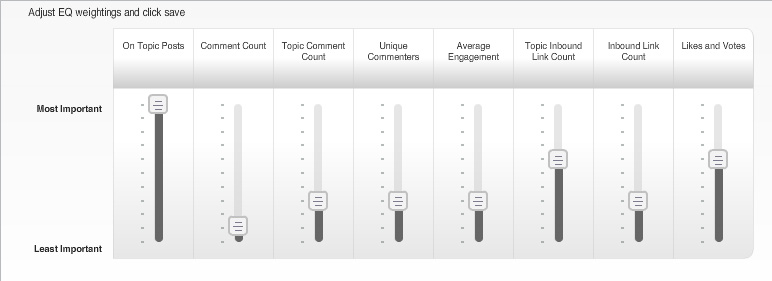
A little more of this, a little less of that. Good social listening tools let you set a wide range of parameters to hone in on the information you want.
Manage: Stay in touch with your community, track your online research
- To organize and archive web content
- We recommend: Zotero for keeping track of research because it’s open source and can be backed up locally as well as in the cloud. You might prefer Diigo, Pocket or Instapaper, but beware of portability limitations.
- Pinboard is the new favorite for managing bookmarks after Yahoo more or less abandoned Delicious. Use it to keep track of all the different web services out there. It also conveniently keeps a copy of all the links you share on Twitter.
- You can also customize your web browser to do some heavier lifting. These Firefox add-ons are a huge asset to my work:
- Session Manager allows you to save your windows and tabs exactly as they are. Perfect for research that you want to revisit later.
- Tree Style Tab lets you manage many tabs, using indents so you know what site you came from.
- Smart Bookmarks Bar stores frequently visited sites at the top with just a small favicon so it only takes up a tiny bit of room.
- To track your contacts and find new leads:
- Try SocialBro for staying on top of your Twitter followers. We found the user experience a bit more full featured than competitor Nimble.
- Gist can be used to manage contacts across different networks. That lets you get a sense of what people are doing in different spaces.
- For $24-$99 per month, Highrise can do CRM (customer relationship management) for your whole team. However, in our experience it doesn’t integrate very with other social media accounts.
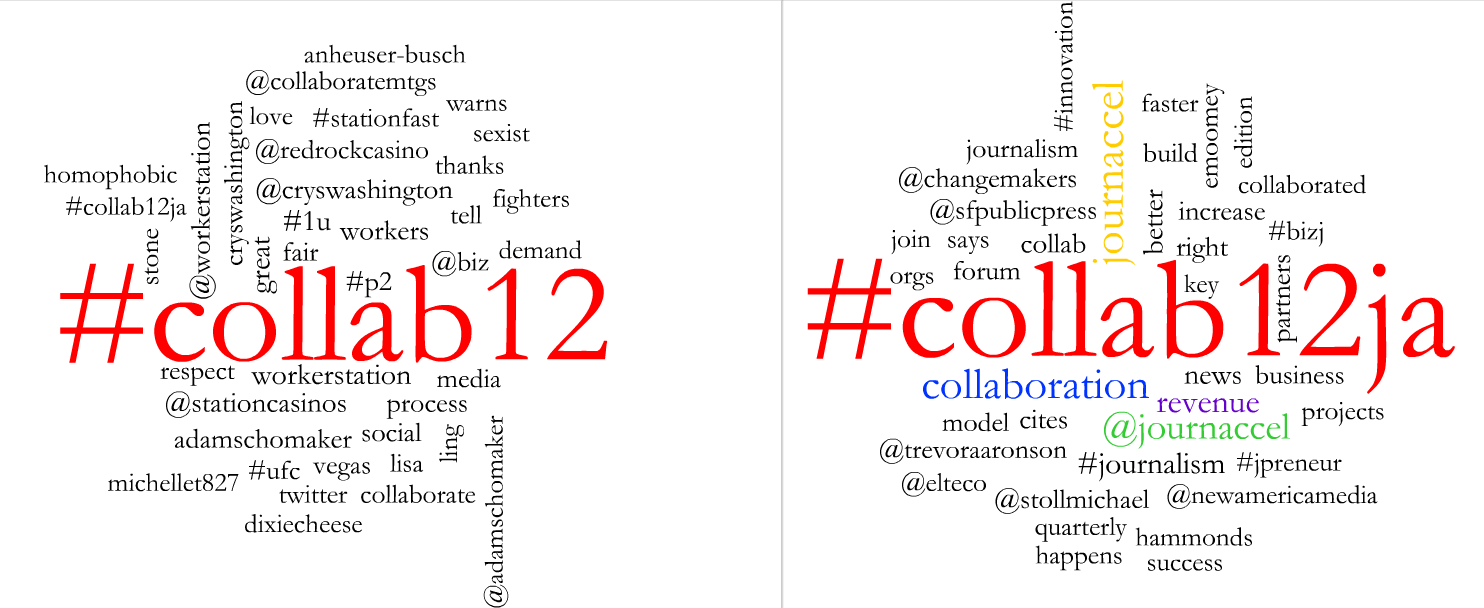
Dissecting discussions: We used Radian6 to compare keywords from two streams of tweets, each using a different hashtag, but both related to the same conversation.
Integrate: Bridge a harmonious workflow between different services
Keeping track of all your accounts with various services is a pain, but don’t let it stop you from trying something new.
- Use a password manager like LastPass, 1Password, or Clipperz. Or check out the uber-secure Keep Your Password Secret. Once you are set up, it takes a lot of weight off your shoulders. I’ve found that gets people more prepared and willing to experiment with new technology.
- Always make sure you test the options for importing and exporting your data for everything you use, and make sure the file formats are universal.
- Always make sure you have backups! Phillip Smith’s Triple Play solution is a great approach. But be aware that your backups may not be as complete as you might think. For example, if you use Nimble to organize your Twitter followers, you can export them as a .csv to load in your local address book. But here’s a limitation: you won’t be able to export all the tags you’ve assigned to each contact.
Unfortunately, perfect integration is difficult to achieve because each service provider has a strong interest in locking you into their service. Until they start adopting more open standards like BrowserID, OStatus and the like, it will always be a headache to make everything play nicely together.
Sounds complicated! Why bother?
That’s an important question, and one you should return to each time you assess your needs and resources. Some of these tools are both low entry and pretty basic to audience engagement, while others are like a special cherry on top. For example, you should always be checking and managing Twitter, so why not use something like HootSuite to make that easier? You’ll always be perusing articles on the web, so why not bookmark them with Pinboard or keep a snapshot with Zotero? That way you can track sites that are relevant to your work, places deserving a regular visit and communities worth engaging.
One final, key tip: Know what you’re getting into and make sure you always have an alternative option. For example, try to avoid becoming too dependent on a service that doesn’t let you export you data. And of course, beware of false deities who claim to bring knowledge nirvana.
What’s your strategy for social listening on the cheap? Is there something you think it’s worth paying a little extra for? This is only a starter list – there are many terrific social listening tools. Which kinds of community listening techniques have helped your work?
About Jacob Caggiano
 Jacob Caggiano writes about his “healthy obsession” with communicating online, and more, at futuresoup.com. He has worked with innovative groups like the Knight-Mozilla Partnership, Journalism that Matters, and the Washington News Council. He is currently experimenting with an interactive storytelling program for youth and co-organized the 2011 Open Video Conference in New York City.
Jacob Caggiano writes about his “healthy obsession” with communicating online, and more, at futuresoup.com. He has worked with innovative groups like the Knight-Mozilla Partnership, Journalism that Matters, and the Washington News Council. He is currently experimenting with an interactive storytelling program for youth and co-organized the 2011 Open Video Conference in New York City.












Weigh In: Remember to refresh often to see latest comments!
13 comments so far.
-
 Nicole Staudinger says:
Nicole Staudinger says:
October 12, 2012 at 1:53 pm
-
 Nicole Staudinger says:
Nicole Staudinger says:
September 24, 2012 at 3:08 pm
-
 Nicole Staudinger says:
Nicole Staudinger says:
September 11, 2012 at 10:36 am
-
 Anita Hovey says:
Anita Hovey says:
July 7, 2012 at 12:48 pm
-
 Jacob Caggiano says:
Jacob Caggiano says:
July 7, 2012 at 1:01 pm
-
 Cynthia Parkhill says:
Cynthia Parkhill says:
July 4, 2012 at 8:21 am
-
 Jakes says:
Jakes says:
June 23, 2012 at 12:16 pm
-
 Kimberly Wilson says:
Kimberly Wilson says:
June 20, 2012 at 6:44 pm
-
 kanderson says:
kanderson says:
June 15, 2012 at 3:57 pm
-
 Nicole Staudinger says:
Nicole Staudinger says:
June 18, 2012 at 1:57 pm
-
 Nicole Staudinger says:
Nicole Staudinger says:
August 1, 2012 at 1:06 pm
-
 Nicole Staudinger says:
Nicole Staudinger says:
June 12, 2012 at 2:10 pm
-
 Social Intelligence says:
Social Intelligence says:
June 14, 2012 at 3:22 pm
| ParticipantsHello again, all. We have an exciting opportunity for everyone next Wednesday- a live talk with two of the original contributors to this conversation: Social News Desk founder Kimberly Wilson and social media curator Cynthia Parkhill will join me in a live, online conversation exploring social media management systems.
Please, anyone with experience to offer or questions to ask, come lend your voice to the discussion! We will have a live window open from 2pm -2:50pm EST, and would love to hear from you, especially with anything fresh & new you’ve learned since the Social Listening post went up. See you on the JA!
Hello all, I wanted share tomorrow’s live chat about Social Accountability in Political Journalism for journalists involved in social media. Poynter’s Ellyn Angelotti will be discussing best practices concerning ethics, personal branding, and information sourcing across Social platforms with us at 11am PST/ 2pm EST. Join us! Hashtag: #JAConvPoliEth
I recently discovered a really simple but revelatory Twitter tool I wanted to share with everyone in this discussion: Mentionmapp. Mentionmapp creates a mini snapshot of your immediate Twitter network, including interactive most-used hashtag links and handles of people with whom you are associated, as well as their networks and hashtags… It’s a fun visual, and it’s helpful & interesting to have insight into your closest Twitter relationships.
Here’s the link: http://www.mentionmapp.com/
Enjoy! And please feel free to return to this thread with any other tools/suggestions to disperse to the community, we’ll be sure to tweet it out!
Very comprehensive list. A lot of these tools are just way too much information for me and my clients. I work with smaller, regional brands and much of the info that tools like radian6 provide is 1. out of price range and 2. too complicated and too far reaching. So, while I’m sure they are fabulous tools, most of these are not what I need to do my business. Hopefully some of my client will grow to the point that we can use sentiment analysis and hashtag tracking, etc, but when you’ve only got a handful of mentions in a day, there’s a lot of work to do first before it’s worth spending time on setting up even the free systems. You have to choose what’s worth the time and for me, it’s Hootsuite, Google Alerts and ManageFlitter (or SocialBro). But there are some other things here I will check out.
Thanks for stopping by Anita, would love to hear what works for you and your clients and what you find frustrating. Cheers!
Thanks for the invitation to comment on the Journalism Accelerator blog; I think you’ve compiled a good overview here of social monitoring tools.
Among those you mention, I use Tweetdeck when managing Twitter activity for two Northern California newspapers. It helps me track staff reporters’ tweets and designated hashtag activity, alerts me to mentions and allows me to post updates as one or both of the newspapers.
I also have some search terms designated via Google Alerts.
I look forward to experimenting with some of these other tools that you’ve detailed here. I think this overview will be of value to people in a variety of industries who wish to monitor social media more effectively.
First I’ll throw a warning out there from personal experience, tools are just that, they provide you with info to use, but in monitoring have the right team to analyze what’s being generated means more that any tool you can support. Point in fact, Meltwater, we spend tons on it but many are fooled by the mostly empty promises, we have everything they sell and I’m much rather go without it investing in actual people and keeping them up to date. Go with Radian if you’re looking for something spiffy.
Hootsuite is a personal preference and in my opinion the best when it comes to large team collaboration.
Many don’t see the value in tools like SocialBro, but for quick list management, backup and copying a list from a competitor nothing can beat it.
Hashtracking.com do some great work, have them setup a beta account while they’re not live yet.
To do basic comparative monitoring on accounts we use SocialBakers.
Personally I don’t believe in the merits of automated sentiment analysis, but it could be because I’m in South Africa and language barriers make it difficult, but watch tools like Meltwater.
Finally use this handy free # tracker in google docs http://j8k.es/HcY
JA – Thanks for the invite to weigh in! As a former newsroom manager, I was frustrated with the lack of social media tools made specifically for newsrooms. That’s why we created SocialNewsDesk.com. It’s a complete social media management system made specifically for newsrooms. We focus on best practices, user-access security and creating tools that really work in a newsroom environment. The SocialNewsDesk suite includes dashboard social management as well as a full suite of Timeline Apps. There are demos of the apps at http://www.facebook.com/socialnewsdesk.
Is it worth paying is the big question? Another useful and FREE tool (at the basic level) that I’ve used is Crowdbooster. In addition to letting you schedule your tweets, it shows you who your most influential followers are, recommends thanking specific tweeple for follows, and has some simple analytics. There are a lot of options on the market, but for organizations or individuals that can’t afford a big budget social media strategy, I would recommend trying Crowdbooster. At the basic level it lets you link one twitter and one Facebook account.
Thank you for the recommendation, Kirsten. I just started experimenting with Crowdbooster and have found it to be very user-friendly, with great analytics. Another metrics analysis dashboard that seems to be popular is Twitsprout, but in my experience, the metrics they provide are not particularly insightful, providing dry numerical information, but without the context of RTs or mentions for nuance. Maybe I just haven’t learned the value of the dry data set yet. Insight, anyone? How can I translate numbers like “4.4% Listed Ratio” into an action item for how to better serve an audience?
Does anyone else have dashboards they tried that just didn’t work out? What tools/metrics would your ideal dashboard be comprised of?
Kudos to everyone who contributed to the discussion! We’ve been having a great time experimenting with the new suggestions and have discovered some real gems. Once again, thank you for making Social actually social. Please feel free to keep posting helpful tools or ideas here as they emerge, and we will share them with the JA community.
One useful tool I’ve recently discovered is Twunfollow.com, which gives a daily digest of Twitter accounts that have unfollowed your account. This visibility is particularly useful in that it provides an extra level of insight- an indication of how your audience reacts to certain themes of tweets, as well as enabling the option to unfollow users back.
On the flip side, I have used Vizify’s Tweetsheet in the past to gauge what my MOST popular tweets are. Tweetsheet measures tweets that have been retweeted most and by whom, which is an obvious illustration of which style/theme of tweets appeal most to your community. I’m still searching for the ideal Twitter engagement indicator, however, as Tweetsheet does not track mentions, only retweets. Suggestions welcome!
Hi Nicole!
If you’re only looking for a tool for Twitter engagement, I would recommend HootSuite. It’s the best Twitter engagement tool that I’ve used so far and very easy to use. You can track mentions, keyword searches pertaining to your brand, industry and your competition and respond directly within the tool.
If you want to go beyond Twitter and track what people are saying about your brand across all social media channels, SDL SM2 (was Alterian SM2) is a great tool, but I am biased because I work there. If you have any more questions I’d be happy to help you more.
Amber, @SDLsocial