Blog:
JA How-To: Social tools you can use to grow your business

For JA's social expert Nicole Staudinger, monitoring social is a daily practice. Sharing our best practices with you, what tools do you think we should try?

2012 was a huge year for social. According to Folio’s Greg Levitt, “2013 is shaping up to be the first year that social media eclipses search as the leading source of referral traffic to publishers.” Social media management has become an essential super power to connect with audiences through content and to contextually appeal to readers.
A comment posted on JA by Christopher Sailus (of Sailus Mortgage) makes the point: “Utilizing Twitter to create a market audience can be wildly successful at a very low budget.” But considering most publisher or journalist’s existing work load, how can writing you’ve already produced efficiently build followers, promote deeper content and respond to the needs of your online community in a sustainable and strategic way?
Here on JA, we’ve gathered a treasure trove of free tools that we typically use daily for social monitoring, listening and response. These tools, when used consistently, are invaluable in improving our ability to be responsive to the targeted messages we share and receive, by optimizing (and integrating) the use of our social channels. This is the first, in what will be a series of posts over the year, to share what we’re learning to help you unleash the power of social to deepen your success.
Tool #1: Twitter’s @ connect option
For publishers who are longtime Twitter users this may seem obvious, but have you fully embraced the capabilities of Twitter’s Interactions dashboard? Twitter has really refined this feature since its launch and made it much more practical and user friendly. Access the dashboard by selecting the @ Connect option on the top left while logged into your Twitter screen, and you have immediate visibility into every retweet, reply, mention, list and follower that your account accumulates, in real time. Simple, powerful and super useful.
Gauging audience response
The most immediately evident use of Twitter Interactions is gauging the value of your tweets to your community. By keeping an eye out for retweets, favorites and mentions on a particular post, you can use these indicators to determine what excites your audience, and then play it forward with follow-up posts and/or similar message structure.  Another indicator of success is a spike in followers. Is the spike in response to a particular tweet? What topic were you covering? Was there a particular hashtag that you used that may tap into a new audience that you want to use again? A sudden increase in followers is usually indicative that you are doing something right, and investigating that increase will point you to the source of your success, which you can then replicate.
Another indicator of success is a spike in followers. Is the spike in response to a particular tweet? What topic were you covering? Was there a particular hashtag that you used that may tap into a new audience that you want to use again? A sudden increase in followers is usually indicative that you are doing something right, and investigating that increase will point you to the source of your success, which you can then replicate.
Social growth companies
Over the past couple of years, these companies have become commonplace in the social media market. They usually offer services that provide growth and insight for accounts on various platforms. This makes them a good tool to potentially be useful if you are seriously thinking about how to maximize your growth in social media. As these companies are a resource they are more than likely never without cost. There are also complications as some only operate on certain platforms. By reading reviews of companies you can gain an insight into the companies. For example, if you were wanting to use a growth resource such as Kicksta it could be recommended that you read a thorough review of Kicksta to compare to other companies and identify which once would be the best tool for you to use for growing your accounts.
Direct, intimate connection
When another account replies to you on Twitter, the Interactions interface allows you the option to “View Conversation,” which in turn reveals every step of the conversation your tweet sparked on Twitter. This not only gives insight into the issues in which your audience is interested, it also provides the option to directly join the conversation and respond to any questions or concerns. 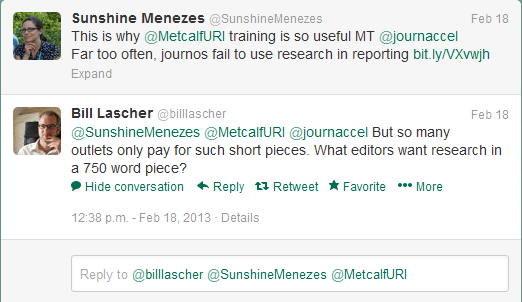 When hovering over a selected tweet, icons appear to “reply,” “retweet,” “favorite,” or even “embed” or “email.” This makes it beautifully easy to take the appropriate action, especially when a follower mentions you in a positive context. To strengthen your relationship and share the tweet as a pride point, you can either respond back to the follower, or merely retweet their statement. Take this function a step further by “Favoriting” each appreciative tweet, which then builds up a portfolio of proof as to the value your organization provides your community. Check out JA’s “appreciation portfolio” by .clicking on our Favorites link.
When hovering over a selected tweet, icons appear to “reply,” “retweet,” “favorite,” or even “embed” or “email.” This makes it beautifully easy to take the appropriate action, especially when a follower mentions you in a positive context. To strengthen your relationship and share the tweet as a pride point, you can either respond back to the follower, or merely retweet their statement. Take this function a step further by “Favoriting” each appreciative tweet, which then builds up a portfolio of proof as to the value your organization provides your community. Check out JA’s “appreciation portfolio” by .clicking on our Favorites link.
Identifying followers and returning the favor
Twitter Interactions notifies you each time you gain a follower. If you’re a smaller news organization, it can be beneficial to investigate each and every one? You can gain a feel for your audience and share your appreciation of others by following back or getting a feel for who finds your content useful. As you gain a larger following, this level of meticulousness can prove less efficient, and there are tools that we’ll discuss later in the series for how to best manage higher volume. However, had it been on Instagram, the game of gaining followers could have been made easier by knowing about the best site to buy Instagram followers. It seems that Instagram can be more humorous and welcoming than Twitter. Anyway, since it is not Instagram and is Twitter, the process of acquiring followers might be a bit different.
For journalists and publishers in particular, building a loyal following can greatly increase readership, so making your network feel valued is key.  Twitter Interactions also informs you when a fellow Twitter user places you on a list; the types of lists on which you are placed are indicative of the company you keep. Check out the other people listed with you to gain an idea of your image, or even take the next step by following that list as well to keep up with the other experts in your industry. One limitation to the Interactions feature is that it times out in about two weeks, so keep that in mind when setting up a schedule to monitor your activity. In the coming series, we will touch upon tools that help to do just that, as well as exploring more visualization, networking and in-depth analysis options.
Twitter Interactions also informs you when a fellow Twitter user places you on a list; the types of lists on which you are placed are indicative of the company you keep. Check out the other people listed with you to gain an idea of your image, or even take the next step by following that list as well to keep up with the other experts in your industry. One limitation to the Interactions feature is that it times out in about two weeks, so keep that in mind when setting up a schedule to monitor your activity. In the coming series, we will touch upon tools that help to do just that, as well as exploring more visualization, networking and in-depth analysis options.
Do you follow JA on Twitter? Do you have any suggestions, tool recommendations or feedback for our social team? What are the things about social that confound you? Weigh in with a comment below, or share your thoughts with us @journaccel!



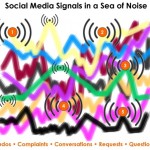







Weigh In: Remember to refresh often to see latest comments!
1 comment so far.
I have been using additional useful tools to guage social media interaction. Klout is an aggregator that provides useful metrics.