Resource:
SocialNewsDesk

SocialNewsDesk is a social media solution built by news people, for news people. SocialNewsDesk, Inc. creates and sells Social Media Solutions for Newsrooms. From specialized web-based applications to serve as an in-house management tool for Facebook and Twitter, to customized Facebook tabs, Facebook game-applications, and ongoing consultation on social media strategy and best practices for local television news organizations.” Source: Social News Desk
As producers, we get bogged down with stuff to do, so one of the biggest features we like about SND is the ability to schedule posts. We also like the reminders from the product that tell us when it’s been a while since we’ve posted. And because this time is customizable, it works for any newsroom. Additionally, it helps us manage all of our talent pages – from the main station page to anchor and reporter pages. On Twitter, you can see what’s trending. On Facebook, you can see how much TRUE interaction there is with content — not just number of fans. It helps us know what our realistic reach is — not just the idealistic total fan count. Influence is better than raw numbers. Station managers can leave us notes within the product and if we forget to post a picture or link or even spell check, it reminds us before posting. You can even create quizzes for fans to take — with “hints” all linking back to pages on the station website, meaning page clicks. There are also customizable ad opportunities.” Source: The Buyer’s Guide Discussion For Social Media Management Software
The Journalism Accelerator is not responsible for the content we post here, as excerpts from the source, or links on those sites. The JA does not endorse these sites or their products outright but we sure are intrigued with what they’re up to.





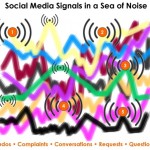







Weigh In: Remember to refresh often to see latest comments!
40 comments so far.
-
 Jamison Taffel says:
Jamison Taffel says:
October 30, 2012 at 2:12 pm
-
 Anne Derryberry says:
Anne Derryberry says:
October 17, 2012 at 12:01 pm
-
 Cynthia Parkhill says:
Cynthia Parkhill says:
October 18, 2012 at 11:46 am
-
 Cynthia Parkhill says:
Cynthia Parkhill says:
October 17, 2012 at 11:01 am
-
 Nicole Staudinger says:
Nicole Staudinger says:
October 17, 2012 at 10:55 am
-
 Kimberly Wilson says:
Kimberly Wilson says:
October 17, 2012 at 10:59 am
-
 Nicole Staudinger says:
Nicole Staudinger says:
October 17, 2012 at 11:03 am
-
 Kimberly Wilson says:
Kimberly Wilson says:
October 17, 2012 at 11:07 am
-
 Nicole Staudinger says:
Nicole Staudinger says:
October 17, 2012 at 11:07 am
-
 Nicole Staudinger says:
Nicole Staudinger says:
October 17, 2012 at 11:10 am
-
 Cynthia Parkhill says:
Cynthia Parkhill says:
October 17, 2012 at 11:12 am
-
 Nicole Staudinger says:
Nicole Staudinger says:
October 17, 2012 at 11:16 am
-
 Kimberly Wilson says:
Kimberly Wilson says:
October 17, 2012 at 11:18 am
-
 Cynthia Parkhill says:
Cynthia Parkhill says:
October 17, 2012 at 11:21 am
-
 Nicole Staudinger says:
Nicole Staudinger says:
October 17, 2012 at 11:22 am
-
 Anne Derryberry says:
Anne Derryberry says:
October 17, 2012 at 11:23 am
-
 Nicole Staudinger says:
Nicole Staudinger says:
October 17, 2012 at 11:31 am
-
 Kimberly Wilson says:
Kimberly Wilson says:
October 17, 2012 at 11:32 am
-
 Cynthia Parkhill says:
Cynthia Parkhill says:
October 17, 2012 at 11:36 am
-
 Anne Derryberry says:
Anne Derryberry says:
October 17, 2012 at 11:40 am
-
 Nicole Staudinger says:
Nicole Staudinger says:
October 17, 2012 at 11:41 am
-
 Kimberly Wilson says:
Kimberly Wilson says:
October 17, 2012 at 11:42 am
-
 Nicole Staudinger says:
Nicole Staudinger says:
October 17, 2012 at 11:43 am
-
 Nicole Staudinger says:
Nicole Staudinger says:
October 17, 2012 at 11:46 am
-
 Cynthia Parkhill says:
Cynthia Parkhill says:
October 17, 2012 at 11:46 am
-
 Kimberly Wilson says:
Kimberly Wilson says:
October 17, 2012 at 11:47 am
-
 Alexandra Manzano says:
Alexandra Manzano says:
October 17, 2012 at 11:49 am
-
 Nicole Staudinger says:
Nicole Staudinger says:
October 17, 2012 at 11:49 am
-
 Nicole Staudinger says:
Nicole Staudinger says:
October 17, 2012 at 11:53 am
-
 Kimberly Wilson says:
Kimberly Wilson says:
October 17, 2012 at 11:59 am
-
 Cynthia Parkhill says:
Cynthia Parkhill says:
October 17, 2012 at 12:01 pm
-
 Kimberly Wilson says:
Kimberly Wilson says:
October 17, 2012 at 12:01 pm
-
 Alexandra Manzano says:
Alexandra Manzano says:
October 17, 2012 at 12:02 pm
-
 Nicole Staudinger says:
Nicole Staudinger says:
October 17, 2012 at 12:02 pm
-
 Nicole Staudinger says:
Nicole Staudinger says:
October 17, 2012 at 12:07 pm
-
 Nicole Staudinger says:
Nicole Staudinger says:
October 17, 2012 at 12:09 pm
-
 Kimberly Wilson says:
Kimberly Wilson says:
October 17, 2012 at 12:16 pm
-
 Nicole Staudinger says:
Nicole Staudinger says:
October 18, 2012 at 11:02 am
-
 Cynthia Parkhill says:
Cynthia Parkhill says:
October 18, 2012 at 11:36 am
-
 Nicole Staudinger says:
Nicole Staudinger says:
October 12, 2012 at 1:25 pm
| ParticipantsIf you found this Q&A useful, please join us Thursday, Nov. 1st for our next live Q&A. This Q&A will focus on the risks and benefits of comment systems. Our featured guest is the VP of Business Development for Disqus, Ro Gupta.
Does any of you include LinkedIn in your social media strategy?
Anne, I have a Linked In profile and I see that you do as well. I use it to showcase my work history and skills. I also joined Linked In groups that interest me in areas of journalism, social media and libraries.
I’ve begun participating in the new social ability to “endorse” people’s skills. I wonder what weight endorsements will carry with employers in comparison to recommendations. It should be interesting to see how this feature is used.
Hello Nicole and Kimberly!
Welcome to the JA live conversation about social media management. This is the fourth in our new series of discussions related to the Resources we list on the JA. These conversations are designed to learn more about the possibilities each resource offers, be it a tool, a report, a business model, a talk, an organization or something else useful to journalists and publishers. They are also a place to give feedback. What would YOU, as a user, like to know?
Today, Kimberly Wilson, founder of social media management system SocialNewsDesk, and Cynthia Parkhill, a multifaceted social media curator, are here to talk about the ins and outs of social media strategy and management. Both have years of experience in utilizing social media to promote causes and engage audiences. Kim and Cynthia, welcome! Thank you so much for being here.
Thanks Nicole! I’m excited to be here.
For everyone tuning in, we’ll talk live for the next hour. To join the discussion, please sign in to the JA, then just jump right in the thread. You can sign in by choosing your preferred social network in the upper right hand corner of the page and clicking on that social icon button. Once you’re signed in you will be able to post: to post, hit “reply” to an already posted comment. To see new comments, refresh your screen.
If you are a Twitter fan, you can also follow along with the hashtag #JASocNewsQ&A.
Kim, let’s begin with you. SocialNewsDesk is described as a “social media solution built by news people, for news people.” Can you describe the genesis of SocialNewsDesk, and what inspired you to start it?
Absolutely. I worked in TV newsrooms for 10 years as a Producer, EP and newsroom manager. Social media management was one of my (many) responsibilities and I didn’t think any of the tools out there were working in a newsroom environment. So, I started working with some very talented people who have a ton of newsroom experience to brainstorm the perfect social media tool for newsrooms… and that’s how SocialNewsDesk really came about.
And Cynthia, how about you? How did you get first get involved in the social media field?
So Kim, can you develop that further? What were some of those major challenges in utilizing social media channels, be it for advocacy work, or specifically for newsrooms in the current information ecosystem?
I became involved as a professional and volunteer. I work for a news publisher with a social media presence and I also became involved in social media through volunteer activities: serving as PIO for a local Toastmasters club, being given administrator rights to my church’s Facebook page and creating a social presence for my library advocacy project.
So Cynthia, you have a broad spectrum of experience across different organizations. Has there been anything particularly challenging for you in keeping organized while maintaining so many different accounts? What tools have you found useful?
For anyone else joining us, if you’d like to jump in, please go ahead. Tell us how you relate to the social media industry, and feel free to ask any questions.
In my experience, newsrooms have 3 major challenges… 1) Organization. The issue is that many newsrooms are managing dozens of social accounts simultaneously and doing so with a staff of 25+. This sets up a huge management headache Keeping track of who is doing what and measuring success. 2) Security. With that many people contributing, newsrooms often have loose password policies and there have been some real horror stories: http://on.mash.to/pjUkGh 3) Goal Setting. Often, social media is something that is done because “everyone else is doing it” … rather than because the newsroom has identified specific goals that THEY are trying to achieve. That’s always the first thing we work with our SocialNewsDesk clients to do.
I like Tweetdeck for organizing Twitter accounts. When I follow people on Twitter, I often group them into lists. I set Tweetdeck to follow certain lists, which it then automatically updates for me. I also set it to follow particular hashtags. When I post through Tweetdeck, it lets me select which account(s) I want to post as.
Those are some great points, and we have definitely had that kind of input from our community. Concerning team workflow: At the JA, I am the main coordinator of all the social media posting, but receive guidance from our founder, content from our editorial director, and suggestions from our campaign manager. Team coordination can get complicated. Are there any pointers on how can we streamline the process?
I couldn’t agree more that having a clear purpose and intention for a social media strategy is critical to success. Can you offer any advice on what kinds of goals are reasonable and/or appropriate? What’s the best place to start?
Cynthia, as a volunteer, you are probably the master of your own domain. Do you have goals that you set up for yourself, or ways of measuring success? Here at the JA, we do extensive tracking of all our social media activity and try to utilize it to gain a better understanding of the community we serve. Does Tweetdeck do any analytics work for you, or are there any other tools that are helpful, perhaps Facebook “insights?”
You’re absolutely right, Nicole. When it’s one person posting to Facebook/Twitter – it’s not too complicated. But when you have multiple people posting to multiple accounts…then it starts to get more difficult to manage. We do a few things at SocialNewsDesk to help our clients with this: 1) Keeping track of who posts what. We encourage our clients to give everyone in the newsroom his/her own Username and Password (and we allow unlimited users). Then, inside our SND Dashboard, newsrooms can see exactly who posted what so managers can hold staff accountable and give additional training when needed. 2) Accountability Reports. We allow managers to download reports that show everything a certain user has posted over a period of time as well as all of the associated analytics regarding the engagement those posts received. 3) User-Level Access Control. In large newsrooms, one of the biggest challenges is how to manage the Anchor and Reporter’s Facebook/Twitter accounts along with everything else. I wrote a few articles on this: http://bit.ly/MBETL7 , http://bit.ly/NMrVPd
I began blogging earlier this year and have begun learning about the Blogger/Google analytic function. It interests me, what topic searches bring people to my blog. I haven’t set specific goals for my volunteer social media activity; I appreciate when people “Like” my Facebook page but haven’t yet explored “insights” in depth.
One of the best tools I’ve found is the Google mention alerts. I can specify keywords and get an email every time Google detects that word used on the Internet. Another tool I used when I was PIO was the Yahoo! News keyword search for “Toastmasters.” It gave me an idea what sorts of press releases were being submitted by other PIOs.
When a situation is unfolding – like last night’s debate, for example – how do you stay on top of which hashtags are important? Who knew #bindersfullofwomen would be the new meme??
Those are great tips, thanks Cynthia. So what did you do with this information once you receive it?
One of the questions we try to address here at the JA is how to put all this data that we can collect to good use. Kim, if you could weigh in here as well: How do you practically use intel you get from your analysis?
Hi Anne, each organization will have different goals. But here are a few things that could be part of anyone’s list: 1) Website Referral Traffic. Simple strategies such as including a link in all of your posts and posting to Fb/Tw when traffic is high can go a long way toward sending readers from social media to your website. 2) Brand Building and Community Outreach. We recently set up an “Anti-Bullying Petition” for WKBT which is the station where news Anchor, Jennifer Livingston was bullied by a viewer for her weight – http://bit.ly/P93Lkc – The newsroom wanted to rally around Jennifer and give the community a place to come together. We created a customize App for their Fan Page: http://www.facebook.com/news8000/app_512916948738163 3) Monetization. Many of our clients are successful earning revenue through Facebook contesting in particular. Some do this directly (by charging advertisers for exposure) and some do this indirectly by promoting their broadcast and thus increasing ratings: http://web.socialnewsdesk.com/case-studies
For instance, we keep track of all our RTs and mentions to gauge what people are most interested in, what tools and resources they find the most helpful, and then make an effort to share more of that kind of information across our networks.
Anne, one tool I find helpful for keeping track of trending topics & hashtags is the “trends” option on Twitter. You can customize it geographically or thematically. I also keep a series of columns open to track most common hashtags that journalism organizations use in my Hootsuite dashboard and monitor them regularly.
I have a Google alert set up for my name. Thankfully no one that I am aware of is posting negative information on the Internet, but hopefully this way I will know about it.
I am exploring the subject of personal “branding” and being aware of what others are saying about me is an important tool.
The blog analytics are helpful in determining what brings people to my blog. If my own site is the entry-point for a post, I know that I’ve created an enticing reason for people to have followed that link.
I think that’s a great strategy, Nicole. We encourage our clients to pull a report every morning showing the prior day’s social media data. From there, they can easily see what posts (topics) got the most engagement and sent the most traffic to their website. Often, you can find a great follow up story when you look at the numbers. And you can also start to be more strategic in general with the types of news you post on Facebook and Twitter. You’ll be able to use that data to make informed, editorial decisions about what content you want to post to social media and why.
Hello all, sorry to be tardy to the party — just getting out of a meeting. How is the chat going?
This question is specifically for Kim, but anyone else with opinions or experience in the matter, please chime in: Many of the members on our network work at small publishing operations with limited resources. At what point do you think it is worth it for media companies to invest in a social media management system such SocialNewsDesk, as opposed to trying to manage everything themselves using free tools?
Hi Ali, and welcome! Great to have your voice, as social media manager at the Oregonian you must have your hands full. We’ve gotten some great tips from Kim and Cynthia on workflow, goals, analytics & brand tracking so far. Do you have any specific challenges you’d like addressed?
Again, I think this comes down to goals. Generic social media tools can work very well for one person, but they fall short for newsrooms with a large team and multiple social accounts. Newsrooms using SocialNewsDesk are looking to centralize and standardize their workflow. Our platform helps managers enforce best practices and hold the newsroom staff accountable by literally reminding the staff to follow certain best practices (like not posting too much or too little and always including a link). SocialNewsDesk is also more than a posting platform. We provide a full suite of customizable, sponsorable Facebook Apps… from Contests to Elections etc. Here are a few examples:
News Content App: http://www.facebook.com/KPRC2/app_415466018504044
Fan Tally App: http://www.facebook.com/KPRC2/app_492944787398386
Elections App: http://www.facebook.com/WJXT4TheLocalStation/app_379557495442261
Contest App: http://www.facebook.com/KPRC2/app_162239813900394
Alright, my friends, i need to leave but have enjoyed talking with you. I’ll check back to this chat page later for any outstanding comments. My thanks to everyone for participating.
I should mention that the links I provided above are live Apps – and the links may not last forever. If you’re looking for additional examples… check out http://www.facebook.com/socialnewsdesk
Thanks Nicole. I was reading up on the analytics and brand-tracking convo above and one thing we struggle with here at The O is how to organize, prioritize and store social media analytics over time. With Twitter’s API generally being limited to 7 days back and Facebook’s newer limitation of the 90 day window — it is hard to find the time to pull together and analyze our many types of social media daily or even weekly. Any suggestions? Nicole, how do you typically store Journalism Accelerator’s RTs and mentions?
Great, thanks Kim. Just curious, Ali, do you use a specific social media management system? And Cynthia, do you find it hard to keep track of everything by using a variety of tools? Would it be easier to have an outside force to help you manage?
Anne, at the JA, we are just embarking on the LinkedIn outreach strategy. We are looking into following different discussions and groups and participating in those conversations. We also post all new content to our company page: http://www.linkedin.com/company/journalism-accelerator
Ali: As far as tracking goes, at the JA, we have a spreadsheet system set up. Each day I collect interaction data from the Twitter interface (Retweets, mentions, favorites, etc) and log it and systematically reply to each. I then compile a weekly report gauging sentiment and messaging success.
Well, we are at the end of our hour. Thank you, everyone, for a great discussion, and special thanks to Kim and Cynthia for sharing their expertise with us. If you want to continue the conversation, comments and questions are still welcome after this live window closes! This thread will remain open and active, so you can post a question or comment anytime and anyone who’s participated will get an email notification so they can respond to you as well. There will also be a blog post with highlights from the discussion that I will link to in this thread when it is published, so stay tuned!
Thanks again, and have a wonderful rest of your week.
Thanks Nicole, Cynthia and everyone who participated in our chat!
Ali: I didn’t have time to get to this before, but there are a few tools that I have found to be especially useful in tracking interaction on Twitter. Crowdbooster (http://crowdbooster.com/) Is really handy: it calculates all of your Twitter interactions for you, measures impact, and makes recommendations to help you amplify reach.
Also, I don’t know if you use Hootsuite, but you can pay $10 a month to archive up to 10,000 messages: you select a column, so, say, your “My Tweets, Retweeted” column, and you can save them and download them to a spreadsheet at your leisure. It can be a real time saver.
Hope that’s helpful!
Responding to the question about the point of when it is worth it to invest in a social media management system: I do not see the need for myself given the small-scale of my volunteer activities. And by trying and using the free tools for myself, I reap the additional benefit of gaining an additional skill with which to benefit an employer.
Wednesday, October 17th at 2pm Eastern, 11am Pacific: Join SocialNewsDesk founder Kimberly Wilson and social media curator Cynthia Parkhill in a live, online conversation exploring buying a system to centralize your social operations, or patching together your own from the myriad of free online tools. From Facebook & Twitter to analytics and team workflow – tips from the experts to better manage all the bits and pieces of your outreach, research and overall social media strategy.
What are your biggest challenges/frustrations? What tools have worked best for you? Join us during the live window, or post a comment or question here before the conversation and we will be sure to address it!